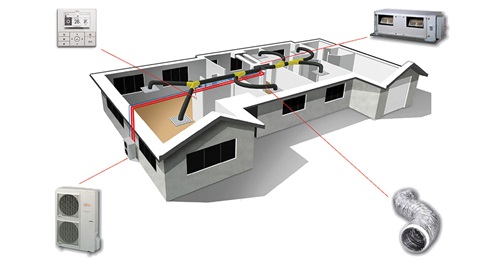Experience Smart Climate Control
Experience enhanced comfort and convenience with Fujitsu General’s anywAiR® technology Wi-Fi Adaptor II. This compact device allows you to remotely control your Fujitsu air conditioner, enabling you to customise your climate settings, improve energy efficiency and manage your environment effortlessly.
The anywAiR® technology Wi-Fi adaptor II works with a select range of Fujitsu General air conditioning units, including the popular Lifestyle range wall mounted series. Once set up, it connects your system to the myanywAiR® Next air conditioner remote control app, allowing you to access it from your smartphone or tablet. Whether you’re at work, on the go or watching a soccer game, you can adjust your home’s temperature anytime, ensuring you always come home to comfort with a Wi-Fi adaptor for your air conditioner. (Read about: choosing the right air conditioner.)
.png?sfvrsn=67f41e6c_0)
myanywAiR® Next: Smart Climate Control Key Features
The myanywAiR® Next app transforms home climate control. Once your anywAiR technology Wi-Fi adaptor is installed on your compatible Fujitsu unit, download our app to turn on your air conditioner remotely, set temperatures, create schedules, and manage your heating and cooling system effortlessly. (Read about: how to use the anywAiR® Wi-Fi adaptor.)
Key Feature ControlsControl your air conditioner from anywhere, anytime from your mobile, tablet or computer.
Set a specific time for your air conditioner to turn on or off, ensuring comfort and energy savings.
Create personalised schedules for different days and times.
Program rules so that your air conditioner turns on automatically once the room goes above or below certain temperatures.
Use geolocation to automatically turn your air conditioner on or off based on your proximity to home.
With Artificial Intelligence (AI) and based on your air conditioner usage, the app will remind you to clean your filters at certain intervals.
Share smart control access to your air conditioner via the myanywAiR® Next app with as many friends and family as you like and add multiple units to your app.
Easily switch between Cool, Heat, Fan, Dry and Auto.
Adjust the fan speed remotely.
Control the horizontal and vertical swing action of your louvres.3
myanywAiR® Next PLUS4: Elevate Comfort and Control
This advanced solution offers extra features through a paid subscription, including in-depth energy efficiency insights and personalised automation. Whether you aim to lower energy costs or want to tailor your climate control, myanywAiR Next PLUS aircon Wi-Fi adaptor provides exceptional convenience and control directly from your smartphone.
Key Feature ControlsExamine weekly/monthly extended room temperature and humidity data along with user activity logs.
Provides you with real-time air quality and weather data and air quality alerts. It enables you to make informed decisions about your air conditioner based on external conditions, contributing to a healthier and more comfortable living environment.
Set a recurring failsafe timer that will deactivate your air conditioner no matter what, even if you forget to. E.g: Always turn air conditioner off after 5 hours of operation.
Enable the moisture removal mode to run your air conditioner's fan after each cooling mode use to dry up any residual condensation helping to limit mould growth.
Set temperature and settings restrictions for your guest users and save on energy.
Activate the Pure Boost mode to use AI to analyse outdoor air quality and adjust air conditioning mode according to conditions.5
Daily, weekly, monthly and yearly data. Optimise your air conditioner usage, save energy and compare your usage to other users in your local area.
Machine learning notifies you to anomalies like open windows and suggests energy saving optimisations.
Learn More About Our anywAiR® technology Wi-Fi Adaptor II
Interested in learning more about our anywAiR® technology Wi-Fi Adaptor II? Discover how you can turn on your air conditioner remotely, schedule cooling or heating, and enjoy smarter, more efficient comfort at home. Find out more about features, setup and compatible Fujitsu systems below!
Closer Look at our anywAiR technology Wi-Fi Adaptor II
Take control of your indoor comfort from anywhere with Fujitsu General’s new anywAiR® technology Wi-Fi adaptor II. This smart device is designed for modern living, allowing you to remotely manage your Fujitsu air conditioner through the myanywAiR® Next App on your smartphone or tablet. You can easily personalise your temperature settings, schedule usage and optimise energy efficiency — all from your device.
Discover more about compatible Fujitsu systems with our air conditioner buying guide and how anywAiR technology can enhance your comfort experience.
Diagrams and images shown are for illustrative purposes only. Adaptor is not shown to scale.
Diagrams and images shown are for illustrative purposes only. Adaptor is not shown to scale.
1.Compatible with Fujitsu General models that have a UART port. A licenced installer and an additional cable will be required for all installations in air conditioning units outside of the Lifestyle range.
2.Compatible with a range of Smart Home Voice Control Devices. Compatibility can be subject to changes made by these third-party companies.
3. Horizontal louvre swing action available on selected products only. Refer to specific product brochures for further information or visit www.fujitsugeneral.com.au
4. Subscribe to myanywAiR® Next PLUS app and gain access to exclusive advanced features, elevating your smart climate control experience.
5. A supporting sensor is required to operate this mode indoors. Current
feature monitors outdoor air quality. Copyright© 2023 Fujitsu General Australia. All rights reserved. Actual products’ colours may be different from the colours shown in this printed material. Apple, the Apple logo, iPhone and Siri are
trademarks of Apple Inc., registered in the U.S. and other countries. App Store is a service mark of Apple Inc. © 2019 Google LLC All rights reserved. Google Play and the Google Play logo are trademarks of Google LLC. Other trademarks and tradenames
are acknowledged to be the copyright of their respective holders.





.tmb-tmb420.jpg?sfvrsn=5c4be2e1_1)