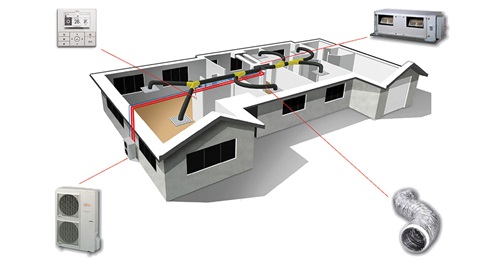Air Conditioner Remote Control Buttons: What Do They Mean?

How to Navigate Air Conditioner Remote Buttons
If you’ve ever found yourself staring at your air conditioner remote wondering what each button means, you’re not alone. From cooling modes and fan speeds to timers and energy-saving functions, these buttons vary across products, which can often cause confusion
In this guide, we’ll help you decode the most common air conditioner modes and buttons.
Fujitsu Air Conditioner Remote Buttons
Here are the most common buttons you’ll find on a Fujitsu remote and what they mean:

On/Off: The main power button. Press once to turn the unit on and again to switch it off

Mode: Pressing this button cycles through the available modes depending on your unit. Depending on the unit, this button can sometimes be represented by a symbol like a snowflake (cool), sun (heat), raindrop (dry), fan or auto.
.jpg?sfvrsn=a0994c29_1)
Economy (Eco): This mode reduces power consumption by adjusting the temperature range and limiting the compressor’s workload. This button is often marked with ‘ECONOMY’ or a leaf symbol.

Sleep: This feature gradually adjusts the temperature during the night to maintain comfort while saving energy. On some models or other brands, this button may be shown with a crescent moon icon.

Timer: Lets you schedule the unit to turn on or off automatically at specific times — great for managing comfort and efficiency. (Learn about the benefits of an air conditioner timer). Can sometimes be displayed using a clock icon.

Low Noise: Reduces the operating sound of the indoor unit, ideal for night-time use or quiet spaces like bedrooms.

Weekly: Lets you program a weekly on/off schedule, so your system operates automatically at your preferred times across the week. Perfect for regular routines and energy savings.

Energy Saving Program Sensor: Activates the human sensor feature, which adjusts operation based on room occupancy to help conserve energy. Found on our Lifestyle range.

Fan: Cycles through fan speed settings — typically Auto, Low, Med, High and sometimes a Quiet mode. Controls airflow intensity.

Set: Adjusts the direction of the airflow louvres (up/down or side-to-side depending on the unit). On some models, to adjust the louvre left/right you will need to manually adjust it by hand.

Swing: Pressing this enables auto-swing or stop.

Clock Adjust: Sets the current time displayed on the remote. Essential for accurate use of the timer and weekly schedule functions.
How to Operate Older Air Conditioner Button/Symbols
Using an older Fujitsu air conditioner remote? You’re not alone — many homes and offices still use earlier models that may have slightly different buttons and symbols compared to the latest versions. While core functions remain mostly consistent, some icons, labels and functions differ.
Here are some tips to help you operate older Fujitsu models more confidently:
Mode Selection: Older remotes still cycle through modes like Cool, Heat, Dry, Fan Only and Auto, however, the icons may be black-and-white or use abbreviations like ‘C’, ‘H’ or ‘DRY’ instead of modern symbols.
Fan Speed: Instead of detailed levels like Low, Med, High, older remotes may show bars or dashes to represent fan strength. There’s usually no ‘QUIET’ mode on older units.
Swing Function: This button typically still controls the air direction, but on some older models, it may be labelled as ‘LOUVRE’ or ‘VANE’ instead of ‘SWING’.
Timer Settings: Timer programming can be more manual, using separate ON and OFF buttons, often labelled ‘ON TIMER’ and ‘OFF TIMER’, rather than a streamlined interface. You may need to hold down ‘SET’ after selecting the time.
Economy Mode: Some older remotes may not have a dedicated ‘ECO’ or ‘ECONOMY’ button. If present, it may appear as a leaf symbol or be labelled as ‘ENERGY SAVER’ — but this feature was not standard on early models.
No Weekly Scheduler: Earlier Fujitsu models typically don’t include the ‘WEEKLY’ function, so you’ll need to manually adjust timers daily if required.
Send or Confirm Buttons: Older remotes often apply changes automatically, so there's no ‘SEND’ button. However, some models might have a ‘SET’ button to lock in settings.
If you’re unsure what a button or symbol means on your older remote, searching the model number on the back of the remote can help you find the correct manual online. Alternatively, many older Fujitsu systems are compatible with universal air conditioner remotes, which may offer updated symbol guides and simpler controls. (What to do if the air conditioner remote is not working.)
What If My Air Conditioner Remote Looks Different?
Many air conditioner remote control symbols vary, and not all remotes follow the same icon standards. Most air conditioner remotes still include the same core functions: Cool, Heat, Dry, Fan, Auto, Timer and Sleep Mode, it’s just the way these are displayed that differ. If your remote has unlabelled buttons or unfamiliar icons, it’s best to refer to your model’s manual.
Easy Use & Navigation With Fujitsu
Fujitsu air conditioners are designed with user comfort and convenience in mind.The controls are intuitive, well-labelled and packed with useful features — from energy-saving modes to timer functions. Even if the buttons look unfamiliar at first, Fujitsu’s remotes make it easy to customise your indoor climate with just a few button presses. (Learn how to use a Fujitsu remote controller.)
Still unsure about air conditioner modes or buttons? Refer to your model's manual or contact our Fujitsu Assist team on 1300 364 484 for answers. Ready to get the most out of your system? Discover more tips, support and upgrades with Fujitsu today.

.tmb-tmb420.jpg?sfvrsn=5c4be2e1_1)